If you are using Expression as your web design tool, follow this section to take a closer look at the SalesCart Product Links General Tab.
If you have used early versions of SalesCart, the general property dialog will be familiar to you. It controls and defines the general properties for an item to be ordered by your customer. Most of the items on the general property dialog are self-explanatory.
Shown below is the General Property Dialog for Microsoft Expression; however the Dreamweaver version is nearly identical.
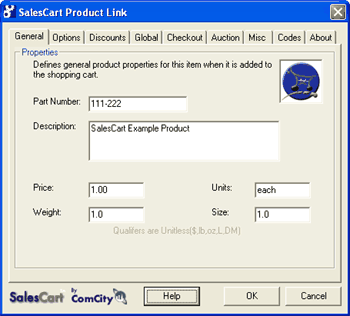
Complete the Form fields for the General section as follows with unit-less values All fields on this Tab Dialog are required to be filled in.
What does this do? Enter the part number designated for this particular product.
Default? Blank. A value is required for this field.
What does this do? Enter the description designated for this particular product.
Default? Blank. A value is required for this field.
![]() Note: Price, weight, units and size MUST be numbers and cannot contain any special characters including a ",", "$", "DM" or any other characters besides a number. These values are "unit-less" which allows SalesCart to be easily customized for different locations in the world. Whatever the units you decide to use must remain consistent throughout the application. In addition, the Description field cannot contain any special characters such as especially " or '. Only place plain text letters and numbers in the Description field.
Note: Price, weight, units and size MUST be numbers and cannot contain any special characters including a ",", "$", "DM" or any other characters besides a number. These values are "unit-less" which allows SalesCart to be easily customized for different locations in the world. Whatever the units you decide to use must remain consistent throughout the application. In addition, the Description field cannot contain any special characters such as especially " or '. Only place plain text letters and numbers in the Description field.
What does this do? Enter the price designated for this particular product.
Default? 1. A value is required for this field. Enter 0 if you don't have a price.
What does this do? Enter the total weight for this particular product.
Default? 1. A value is required for this field. Enter 1 if you don't have a weight.
What does this do? Enter the units designated for this particular product.
Default? each. A value is required for this field. Enter each if you don't have any units.
What does this do? Enter the total cubic size designated for this particular product.
Default? 1. A value is required for this field. Enter 1 if you don't have a size.
After entering all values in the fields, click OK.