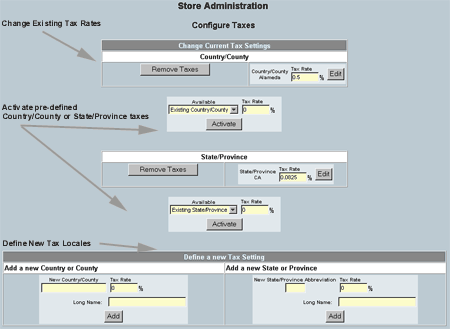Advanced Taxes configuration
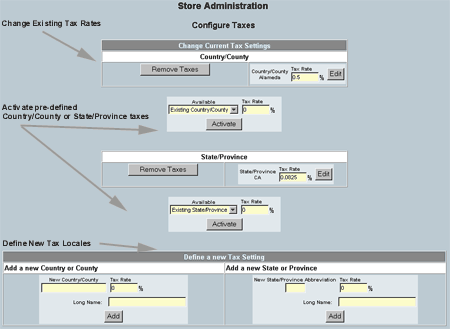
Overview
For simple tax calculations on a single state, use the store details tax amount.
Use this screen to configure the advanced tax computation. If you wish to specify additional states, countries or regions beyond a single tax state, you need to enter the additional states and regions in these screens. There are 3 tiers of taxes: Per-product taxes specified in the product link, store wide single state or country tax specified in the store details and advanced 3 tier taxes.
Navigation
To navigate, from the main menu of the Order Management, Click on Store Administration>>Configure Taxes from the Order Management Main menu.
Commands
Defining a new Tax Locale
At the bottom of the Tax screen, you will see a place labeled Define a new Tax Setting. This is for defining new tax tier location or locale which does not already appear in the drop down list of currently available tax locations at the top.
Add a new State or Province: Use this box if you are adding a new State or Provincial tax.
- Specify the State Abbreviation in the text box labeled New State/Province Abbreviation. For example TX
- Enter the tax rate as a decimal percentage in the text box labeled Tax Rate. So a 5.7% tax rate should be entered as .057.
- Enter the Longer name for the state in the text box labeled Long Name. For example, Texas
- Press the Add Button to save the new locale
Add a new County or Country: Use this box if you are adding a new Country tax.
- Specify the New Country in the text box labeled New Country/County Abbreviation. For example CN
- Enter the tax rate as a decimal percentage in the text box labeled Tax Rate. So a 5.7% tax rate should be entered as .057.
- Enter the Longer name for the state in the text box labeled Long Name. For example, Canada
- Press the Add Button to save the new locale
Changing an existing Tax Rate Defined
- Go to either the Country/County Tax Rate or the State/Province Tax Rate that you wish to change
- If there is no Edit button, then there is no secondary tax rate defined. If the locale is present, but the tax is defined as 0, then click the drop down button under the Available locales and you should see a Country or State previously defined, choose the locale you want, enter a tax rate, and press the Activate button. If the only field under the drop down is Existing State/Province or Existing Country/County, then Go to the Defining a new Tax Locale section to define a tax locale first.
- If a tax rate is already active, you may simply change the tax rate next to the locale of interest and press the Edit button.
To removing an existing Tax Locale Defined
- Go to either the Country/County Tax Rate or the State/Province Tax Rate that you wish to change
- Press the Remove Taxes button and the locale will be deleted.
- If you just want to deactivate the tax but keep the locale in place, use the Changing an existing Tax Rate Defined section entering a tax rate of zero (0) and pressing the edit button. This will change the tax to 0 but keep the locale in place.