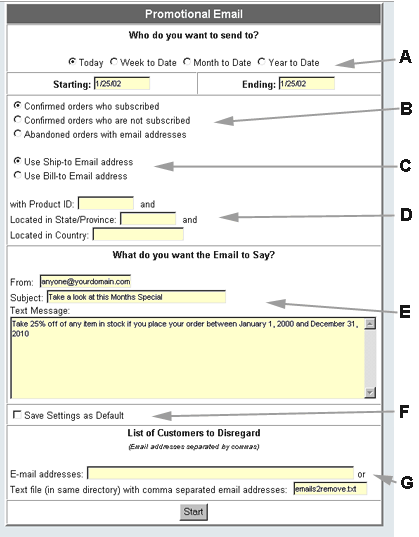How do I Email Market to my Customers?
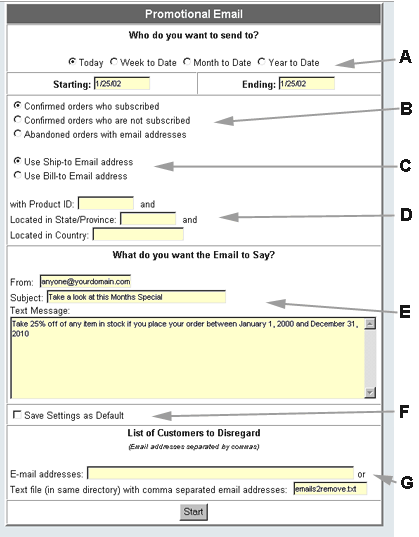
Overview
This chapters describes using the built-in email marketing functionality to send promotional email to previous customers who placed orders or who started to place orders and then abandoned their orders. You may also send promotional email to customers who asked to be on your mailing list as well as those who did not. This feature allows you to check on customers who abandoned their orders to ensure they abandoned them on purpose.
Navigation
To navigate, from the main menu of the Order Management, click on Marketing>>Promotion Email.
Commands
Refer to the letters on the diagram for an explanation of each option.
- A. Order Date Range: Specify the order Date range you are interested in. Use the quick picks to figure things out quickly.
- B. Type of Orders: Specify the type of Customer orders you want to prospect. Those who requested to be on a mailing list. All customers who placed orders during the particular time period. Or, customers who abandoned their shopping carts before completing the order process.
- C. Which Email Address: Specify whether you wish to use the Bill-to Email address to send to the person who paid for the order or the Ship-to Email address where the order was sent to.
- D. Search Limit Criteria: Specify the search limit criteria like customers who ordered a particular product or are in a particular geographic location.
- E. Contents of Email: Specify what you want the Email to say and who it is from.
- F. Save Settings: Checking this box will save what you specify except for the order range so that next time the defaults will be set.
- G. Email Addresses to Remove: Specify Email addresses that you wish to exclude. Either specify a small range of email address separate by commas or create a file of email addresses separated by commas to remove if there are too many. Example: no-one@anywhere.com,anyone@someotherplace.com
- Enter the Start button to begin sending emails.