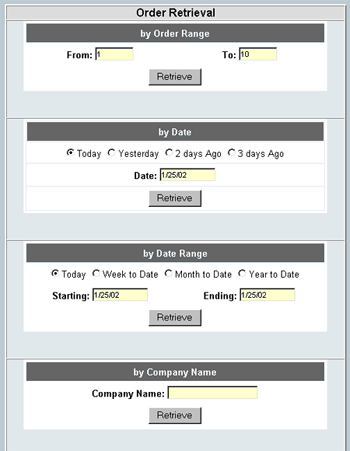
Use this process to review orders, create and print invoices, change orders, print tracking slips, print labels or to track fulfillment of customer orders.
To work on a range of customers orders from the Order Management Menu, click on ManageOrders>>Purchase Orders.... The Order Retrieval screen should appear.
To navigate, click from the Order Management Main Menu, click on ManageOrders>>Purchase Orders.... The Order Retrieval screen should appear.
Order(s) may be retrieved by order number range, by specific date, or date range, by company name or customer name. Enter the appropriate values or use the QuickPick radio buttons and then click on the respective Retrieve Button. This will display the All orders screen where you can work on each order depending on what you are trying to do.

Step 2: Choose an action
Once you have selected an order range to work on: