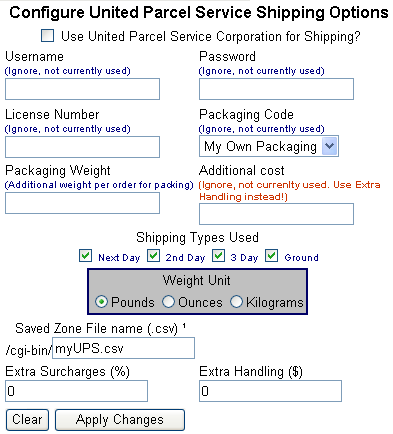Configuring UPS Shipping
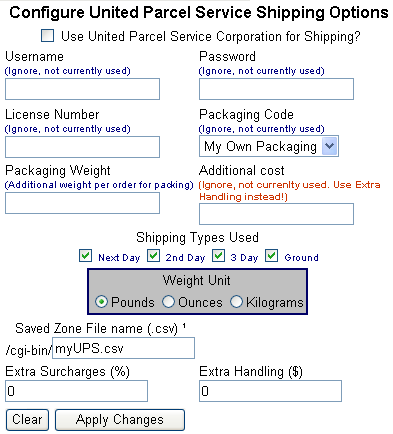
Overview
This configuration screen allows you to turn on, edit, and configure the information necessary to use UPS Shipping in real-time.
Navigation
To navigate to the Shipping Configuration, click Configuration>>Realtime Shipping>>UPS Shipping from the menu.
Commands
- Click ON the checkbox Use United Parcel Service Corporation for Shipping to incorporate United Parcel Service Shipping Rate Calculations
- Ignore Username, Password, License Number, Packaging Code, Packaging weight, Additional Cost fields. These fields are for future considerations.
- Click on the radio buttons to select the type of shipping you would like to offer your customers..
- Click ON the appropriate radio button for Weight Unit. This is the weight your products have been entered in with. You can only specify a single weight.
- Ignore the field Saved Zone File (csv).
- Type in an Extra Surcharge percentage to add to the calculated rates. By default, this value is normally 1.25 (%) which the United Parcel Services Corporation is charging in addition to their normal rates to offset additional fuel charges for the year.
- Type in an Extra Handling amount to add and amount to the base shipping amount. By default, this value is normally $0.
- Press the Apply Changes button. Once these changes have been applied, you will see a screen that says Updated UPS Configuration.
- Press the Clear button to clear your changes and go to the defaults.