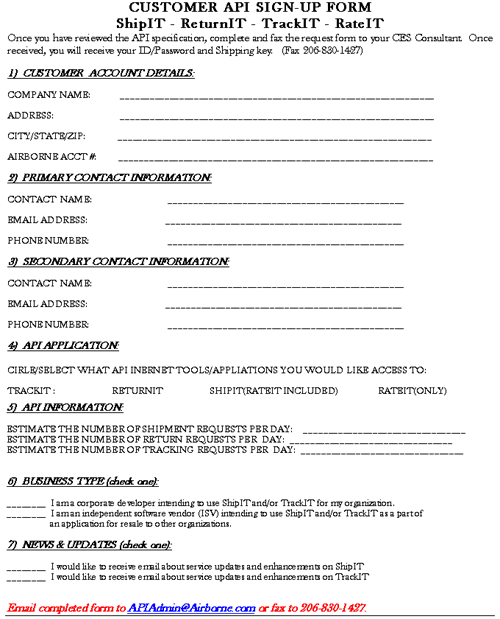Using DHL Shipping
In order to use the DHL portion of the shipping plugins, you must register and obtain a DHL account. In addition to obtaining a DHL account, you must also register and sign up to obtain real time rates.
DHL Shipping Account
- Go to the following URL: http://www.dhl-usa.com/home/home.asp
- Click Register
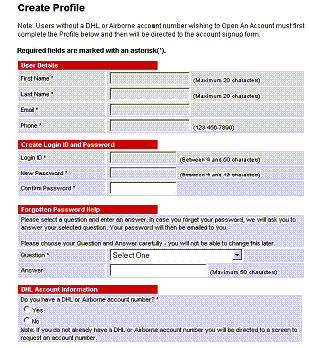
- Fill out the Create Profile form and click register.
- If you answered Yes to having a DHL account number, you will not need to enter any further information.
- If you answered No to having a DHL account number, you will be redirected to a 4-step process to create a DHL account. Complete this process to get a DHL account number.
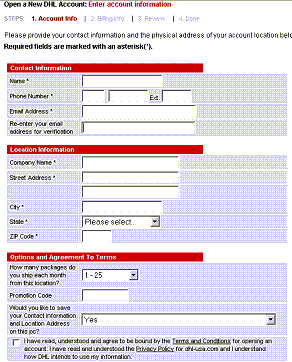
 Note - You will need a DHL account number to obtain rates from DHL.
Note - You will need a DHL account number to obtain rates from DHL.
Register for ShipIT service with DHL
- Once you have obtained a DHL account number, print the SignupRequestForm.doc located in cgi-bin/shipping/help. Fill out the form and fax to the number located at the bottom of the form. If you do not have access to a fax machine, fill out the form and email it to the email address located at the bottom of the form.
- For question number four on the SignupRequestForm, select ShipIT. For question number six, select the first option.
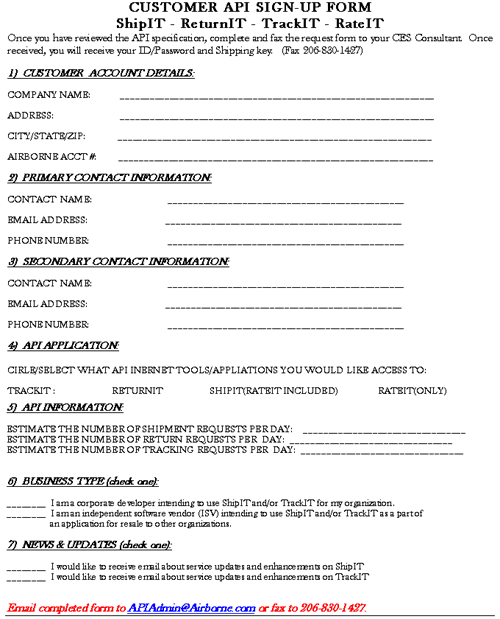
- You will receive an ID, password, and shipping key from DHL through email.
- To finish configuring the DHL Realtime Rates you will need this information once you click on the button labeled Configure DHL in the shipping plugin.
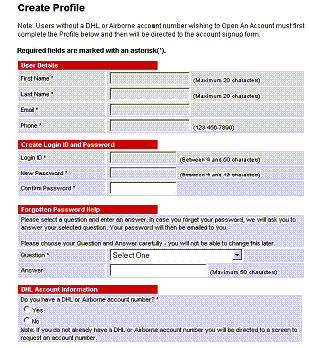
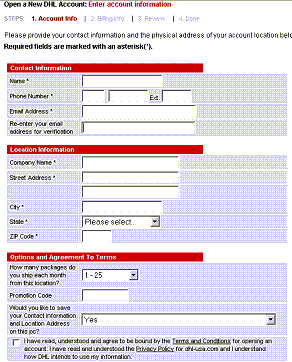
![]() Note - You will need a DHL account number to obtain rates from DHL.
Note - You will need a DHL account number to obtain rates from DHL.