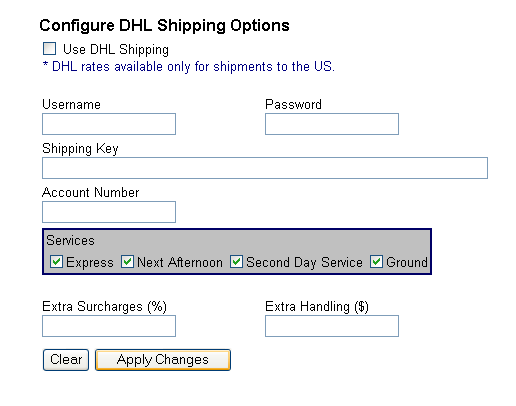Configuring DHL Shipping
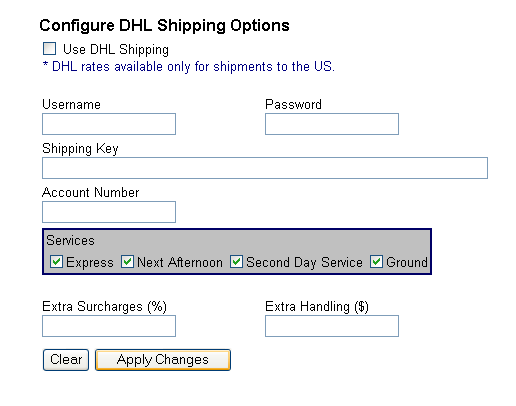
Overview
This configuration screen allows you to turn on, edit, and configure the information necessary to use DHL Shipping in real-time. You will need to contact DHL as well to get their approval as well as sign a licensing agreement to use their platform Application Programming Interface (API).
To configure DHL Realtime Rates, first you must have an ID, password, and shipping key from DHL which you received through email as a result of registering with DHL in the previous step. You cannot using the DHL service without this information.
Navigation
To navigate to the Shipping Configuration, click Configuration>>Realtime Shipping>>DHL Shipping from the menu.
Commands
- Click ON the checkbox Use DHL Shipping to provide DHL Shipping Rate Calculations as a shipping option to your customer.
- Type in your ID in Username that you obtained from the DHL ShipIt registration.
- Type in your password in Password that you obtained from the DHL ShipIt registration.
- Type in your shipping key in Shipping Key that you obtained from the DHL ShipIt Registration.
- Type in your DHL Account number in Account Number.
- Select the DHL Shipping Options you would like to display in Services. By Default, all values are checked.
- Click ON the checkbox Display Non-Residential Rates if you would like to display non-residential rates for DHL.
- Type in an Extra Surcharge percentage to add a predetermined % amount to the calculated rates.
- Type in an Extra Handling amount to add a fixed amount to the base shipping amount. By default, this value is normally $0.
- Press the Apply Changes button. Once these changes have been applied, you will see a screen that says Updated DHL Configuration.
- Press the Clear button to clear your changes and go to the defaults.