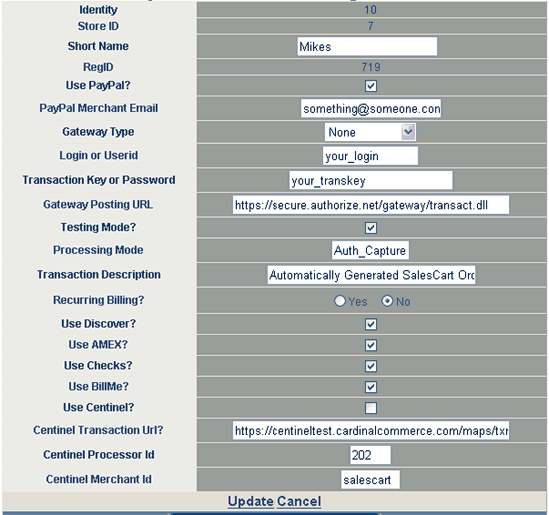Credit Card Processing Details
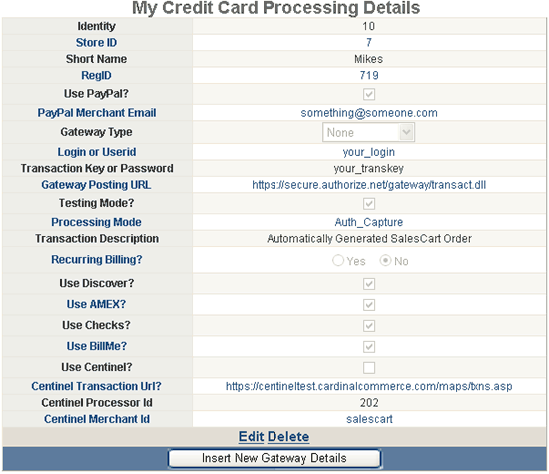
Overview
This configuration screen allows you to define the parameters and settings for a store's gateway and credit card processing. These parameters define how a credit card will be processed in real-time or if no credit card processing will be performed. Additional parameters control MasterCard SecureCode and Verified By Visa parameters as well as PayPal Express Checkout. Generally, you should disable credit card processing until once testing of the shopping cart and the shopping cart construction has been concluded. Only then,, should credit card processing be turned on.
If you are using any credit card processing beyond AuthorizeNet or USAePay, you will need to contact SalesCart to have the processing turned on. If you are using Centinel/Cardinal Commerce, you will also need to contact SalesCart to have this processing turned on.
 Note: While credit card processing is turned off, you must use an Encryption Key. If the Encryption Key is left blank, credit card numbers will not be stored except for the last 4 digits. However, in most cases, the last 4 digits is all that is needed to review charges with your gateway. If you do not wish to store credit card numbers, leave the encryption key in My Stores blank.
Note: While credit card processing is turned off, you must use an Encryption Key. If the Encryption Key is left blank, credit card numbers will not be stored except for the last 4 digits. However, in most cases, the last 4 digits is all that is needed to review charges with your gateway. If you do not wish to store credit card numbers, leave the encryption key in My Stores blank.
Navigation
To navigate to the Store Details screen, click Configuration>>Processing from the menu.
Commands
- Navigate to other Gateway Processing details: If you have more than one store detail defined, you may navigate to other store details, by clicking on the page numbers at the bottom. If you only have one store detail defined, you will not see these commands.
- Edit: To edit the Credit Card Processing Details, click on the Edit field at the bottom of the My Credit Card Processing Details page.
- Delete: To delete the Credit Card Processing Details definition currently displayed, click on the Delete button. Use with care! This operation cannot be undone. The processing details displayed will be deleted and any store referencing these details will be un-operational until you reference that store to a new Store Details definition.
- Insert New Gateway Details: If you wish to create a new Gateway Details Definition, click the Insert New Gateway Details button. A new store gateway definition using the recommended defaults will be created and a new page number incremented.
Editing your Store Details
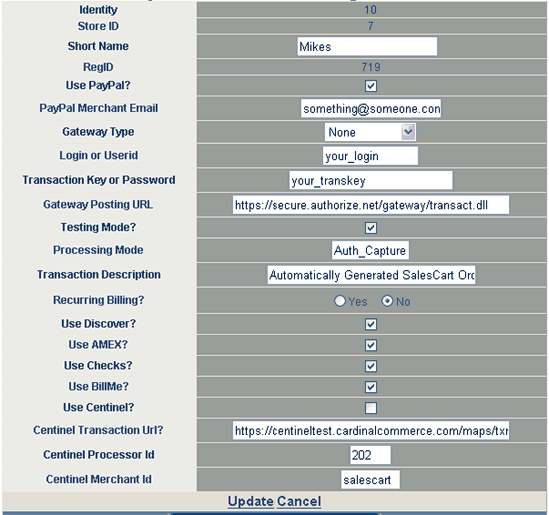
Commands
- Identity: The Identity ID cannot be edited and is displayed only for viewing. This field may be removed in future versions.
- Store ID: The Store ID cannot be edited and is displayed only for viewing. This field may be removed in future versions.
- Short Name: Enter a short descriptive name to help you remember or identify these particular store processing details when prompted by a drop drown dialog box.
- Reg ID: The License Registration ID cannot be edited and is displayed only for viewing. This field may be removed in future versions.
- Use PayPal: Check this checkbox if you wish to enable PayPal Express Checkout. This field does not control PayPal merchant processing as a gateway. The field only controls the PayPal Express Checkout. Default=enabled
- PayPal Merchant Email: Enter the Email address that you will use with PayPal Express Checkout and that is your PayPal Merchant email address you normally use to login to PayPal with. This PayPal account must be set to grant API Access for 3rd party API's and pointing to SalesCart's API credentials:paypal_api1.salescart.com. To do this: Login to your PayPal Account, and click on Profile>>API Access>>Grant API Permission. Enter the SalesCart API username for the field labeled:
Enter API account username: paypal_api1.salescart.com
Check the box labeled Express Checkout
Press the submit button. - Gateway Type: Press the down arrow to display the gateway types supported by default as included. Choose the Gateway that you have been approved for. Note: Contact SalesCart sales to get your gateway and merchant account stated once you have completed your website and nearing the end of your testing. If you are using a different gateway than listed, you will need to contact SalesCart to have it enabled. Default=None
- Login ID or UserID: Enter your gateways Login ID or User ID. Some gateways, such as AuthorizeNET, will define a special API userid that is different than your Virtual Terminal Login ID. This value is obtained by logging into the virtual terminal and going to the advanced API parameters. Contact your Gateway support and ask them what is your API User ID?
- Transaction Key or Password: Enter your Transaction Key or your API password: Some gateways, such as AuthorizeNET, will define a special type of API password called a Transaction Key, that is different than your Virtual Terminal password. This value is obtained by logging into the virtual terminal and going to the advanced API parameters. Contact your Gateway support and ask them what is your API User ID?
- Gateway posting URL: Enter the URL that your gateway using for posting transactions to. If you are using AuthorizeNet, the default will already be set correctly. Default=https://secure.authorize.net/gateway/transact.dll
- Testing mode: Check this checkbox if you wish to put the gateway in testing mode. Note: This feature is not available for all gateways. Uncheck this checkbox when you are ready to go Live with your website. Default=checked
- Processing mode: Enter the processing mode specific to your gateway. Auth_Capture, Auth_Only are valid processing modes for AuthoirzeNet. Your gateway may have different modes such as Sale. If you choose a different gateway, SalesCart will set this up for you and you should not change it. Default=Auth_Capture.
- Transaction Description: Enter the description you wish to appear for transactions arising through gateway processing. Default=Automatically Generated SalesCart Order
- Recurring Billing: Only supported in AuthoirzeNet* Check the Yes radio button if you want your transactions to be recurring. Default=No
- Use Discover?: Check this checkbox if you wish to offer Discover card acceptance on the checkout payment page. You still must be approved by your gateway and Discover card services for this to work. Default=yes
- Use AMEX?: Check this checkbox if you wish to offer American Express card acceptance on the checkout payment page. You still must be approved by your gateway and American Express card services for this to work. Default=yes
- Use Checks?: Check this checkbox if you wish to offer electronic check acceptance on the checkout payment page. You still must be approved by your gateway and an electronic check clearinghouse for this to work. Default=yes
- Use Billme?: Check this checkbox if you wish to offer a purchase order or bill-me option on the checkout payment page. Default=yes
- Use Centinel?: Check this checkbox if you wish to offer Discover card acceptance on the checkout payment page. You still must be approved by your gateway and Cardinal Commerce for this to work. Default=yes
- Centinel Transaction Url? Default=https://centineltest.cardinalcommerce.com/maps/txns.asp. You should only change this if directed by SalesCart or Centinel.
- Centinel Processor Id: Default=202. You should only change this if directed by SalesCart or Centinel.
- Centinel Merchant Id: Default=salescart. You should only change this if directed by SalesCart or Centinel.
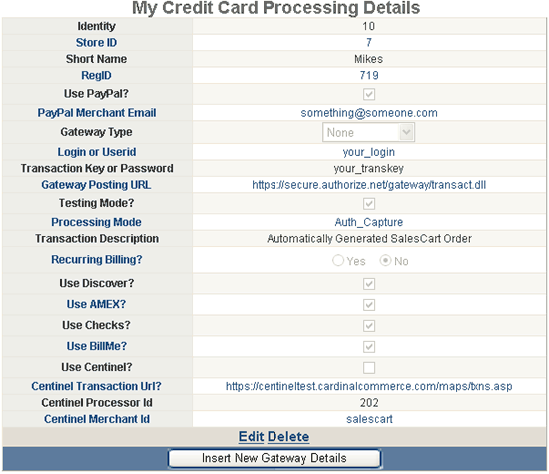
![]() Note: While credit card processing is turned off, you must use an Encryption Key. If the Encryption Key is left blank, credit card numbers will not be stored except for the last 4 digits. However, in most cases, the last 4 digits is all that is needed to review charges with your gateway. If you do not wish to store credit card numbers, leave the encryption key in My Stores blank.
Note: While credit card processing is turned off, you must use an Encryption Key. If the Encryption Key is left blank, credit card numbers will not be stored except for the last 4 digits. However, in most cases, the last 4 digits is all that is needed to review charges with your gateway. If you do not wish to store credit card numbers, leave the encryption key in My Stores blank.