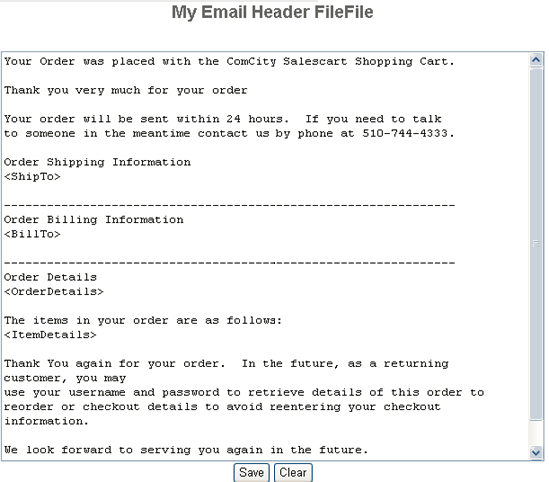Email Confirmations
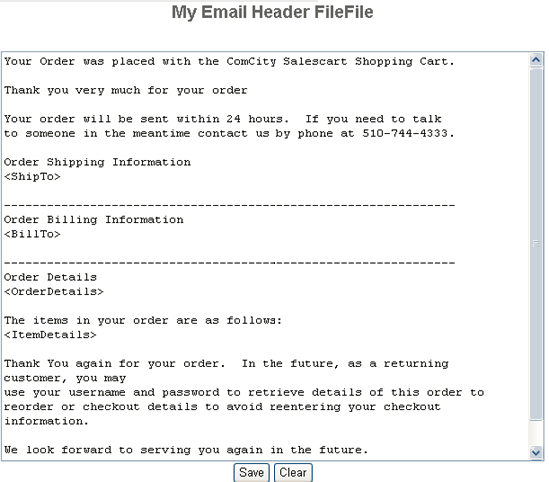
Overview
This configuration screen allows you to edit what information confirmation emails will have in them when an order is successfully placed. You edit the email template to provide the information you want your customers to see.
Navigation
To navigate to the Email Confirmation Configuration, click Configuration>>Email Template from the menu.
Commands
- Edit: Edit the text in the Email template text box. You may edit any of the text in this file. However, note that there are several regions marked as: <ShipTo>,<BillTo>,<OrderDetails>,<ItemDetails>. These regions will be filled out by the software based on the information of a particular order. You may move these regions to where you would like. You may also delete these regions, but if you delete these regions, the information normally displayed by the software for these sections will not be displayed in the email.
- Save: Once you are satisified with the email template, press the Save button to save the changes.
- Clear: Pressing clear will clear the email template completely out if you would prefer to start fresh.