Forgot Password/Password Recovery
If you have forgotten your password, you may have your password reset and a new password sent to the email address you provided when you created the account. In the Login Screen, Click on Forgot Password? and the Forget Your Password? dialog screen will display.
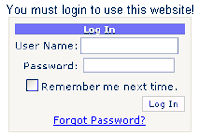
Forget Your Password? Dialog Screen
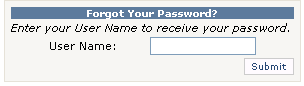
- Enter your username in the text box labeled User Name:
- Press the Submit button to have the system look up the username.
Identity Confirmation dialog screen
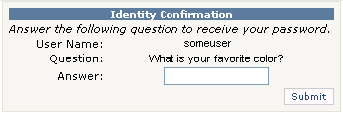
- If your username is located, the Identity Confirmation screen is shown for your username with the Question you specified at the time you created your account.
- Enter the answer to this question in the text box labeled Answer:
- Press the Submit button.
- If the system confirms this answer and question is correct for your username from the information on file, a new password email will be sent to the email address you originally specified.
- Once you receive this email, it will have a link in the email to confirm the password change and login.
- Click on the password change confirmation link or paste the url directly into your browser.
- This will allow you to login with the new password and username combination.
 Note: It is suggested that you change your password immediately to something new that you can remember using the Login>>Change Password screen.
Note: It is suggested that you change your password immediately to something new that you can remember using the Login>>Change Password screen.
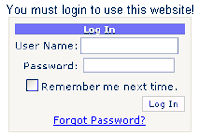
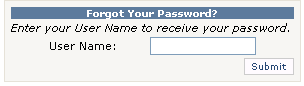
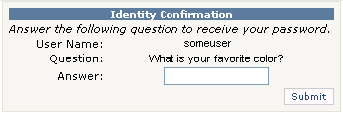
![]() Note: It is suggested that you change your password immediately to something new that you can remember using the Login>>Change Password screen.
Note: It is suggested that you change your password immediately to something new that you can remember using the Login>>Change Password screen.