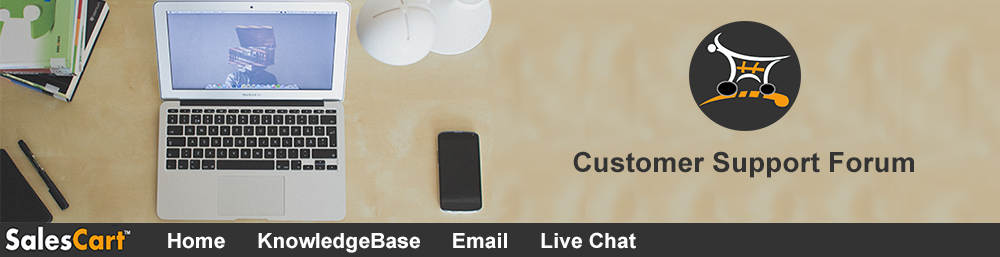|
INFO:
Product Management: How do I make horizontal based columns to display a catalog page of images
The information in this article applies
to this particular SalesCart Product(s):
PLUG-IN
SYMPTOMS
One of the advantages of SalesCarts Product Management plugin is that it uses the features of the FrontPage database region wizard on the FrontPage version and the Dreamweaver server behavoirs on the Dreamweaver side. |
CAUSE
Sometimes though, you
would rather have your data organized into several columns as in the
following example.
| Horizontal
Columns |
| Record 1 |
Record 2 |
Record 3 |
| Record 4 |
Record 5 |
Record 6 |
| Record 7 |
Record 8 |
Record 9 |
|
Vertical Columns |
| Record 1 |
Record 4 |
Record 7 |
| Record 2 |
Record 5 |
Record 8 |
| Record 3 |
Record 6 |
Record 9 |
|
RESOLUTION
Please take a look at this website for an excellent article on how to do this.
http://www.frontpagemagic.com/DRW/Format/NewspaperColumns/Index.asp
SUMMARY
Show how to display dynamic catalog pages in a horizontal format.
STATUS
This behavoir is by design.
REFERENCE
Additional Query
Words:
Active/inactive: Active
Author: Technical Support
Date: 8/7/06
|