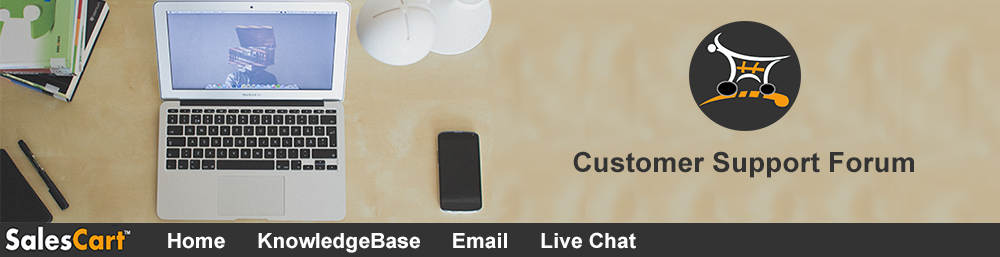|
PRB:
Server error: The folder "/cgi-bin" is marked executable. You are not allowed to put files into an executable folder on this server."
The information in this article applies
to this particular SalesCart Product(s):
STD, PRO, SQL
SYMPTOMS
When uploading your site via FrontPage, you receive the following error: The folder "/cgi-bin" is marked executable. You are not allowed to put files into an executable folder on this server." |
CAUSE
Incorrect settings on the cgi-bin directory in IIS4, IIS5, or IIS6. The cgi-bin directory (for SalesCart) should be set to allow "Scripts Only" within IIS.
RESOLUTION
The following procedure should be done by the server administrator:
- Open Internet Information Services Manager.
- Expand directory tree to the cgi-bin directory of the SalesCart
site.
- Right-click the cgi-bin directory and select Properties.
- On the Directory tab locate the Execute Permissions drop-down box and
select Scripts Only.
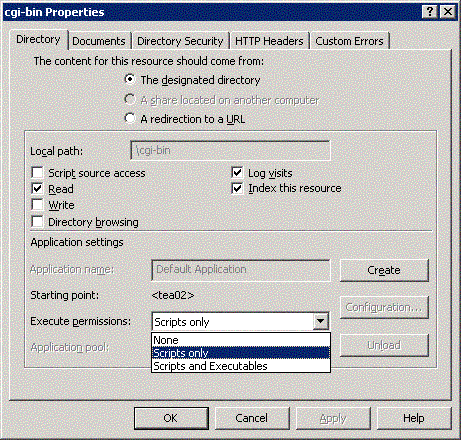
- Select Apply > OK.
SUMMARY
This is a known error when the SalesCart cgi-bin directory is set to "Scripts and Executables" within IIS.
STATUS
This behavior is by design.
REFERENCE
Additional Query
Words:
Active/inactive: Active
Author: WS
Date: 07/06/04
|