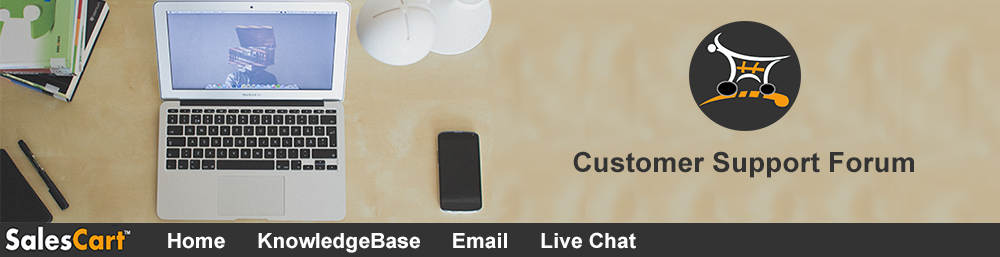|
INFO:
How to Add additional cc or bcc email addresses to Sendemail
The information in this article applies
to this particular SalesCart Product(s):
PRO
SYMPTOMS
You are trying to send a cc or bcc email of the customer or merchant confirmation. |
CAUSE
Not applicable
RESOLUTION
New Page 2
Open the cmail.asp file in the cgi-bin folder.
Find these lines in the html view:
'objMail.AddToAddress "Jim Bim", toaddress, 1
'objMail.AddToAddress "Old Granddad", ccaddress, 2
'objMail.AddToAddress "Johnny Walker", bccaddress, 3
Of these 3 lines, the second is for a cc and the third line is for a bcc.
In this example, the "Old Granddad" and "Johnny Walker" are mail from descriptions and can be anything.
The ccaddress and bccaddress would be the actual email address you would like the copy to be sent to.
Leave the rest of the line as is - here would be an example:
objMail.AddToAddress "John Smith", "johnsmith@hotmail.com", 2
Now, take a copy of the edited line and paste it into the sendemail.asp or merc-conf.asp file in html view.
Look for this section of the html:
'Send email now!
Set objMail = New CMail
objMail.SetPluginType = "ScCdo"
objMail.SetFromAddress=mymail
objMail.AddToAddress toaddress, toaddress, 1
INSERT YOUR EDITED LINE HERE
objMail.SetSubject=mysubject
objMail.SetBody=themessage
mailres=objMail.SendMessage()
Set objMail = Nothing
Insert your line as noted above.
SUMMARY
These are the instructions for additional email addresses for the sendemail.asp and merc-conf.asp confirmations that are sent out.
STATUS
Customizing Salescart.
REFERENCE
5034
Additional Query
Words: additional email, cc, bcc, sendemail, merc-conf, objMail
Active/inactive: Active
Author: hj
Date: 11/21/01
|