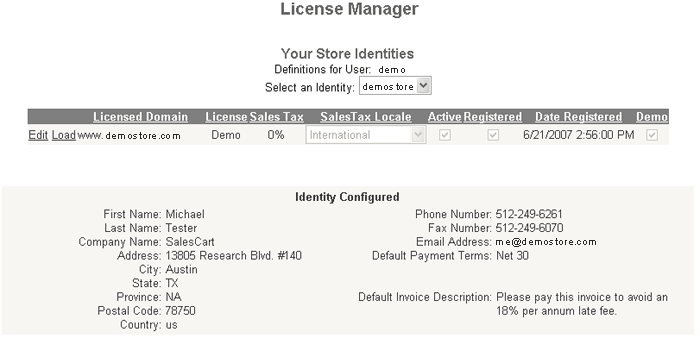
The License Manager is the most important screen in the Store Administrator Control Panel. This screen is used to load the particular store you wish to administer. The license manager is also used to accept the software license, and define the basic identifying characteristics for the merchant
You will need to go to the License Manager each time you login in order to choose the particular store you wish to administer. If you attempt to go to any other menu command first or to review your orders first before you load a default store from the license manager you will get an error similar to this:
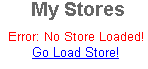
The error message will provide a hyperlink Go Load Store! back to the License Manager so that you can load the default store that you wish to administer or review.
The License Manager displays all your configured identities linked to a particular username. This gives you the ability to replicate or share common information between stores and, therefore, login only once to administer one or multiple stores.
To navigate to the License Manager, click License Manager from the menu.
You may click Edit to edit the store. If this is the first time you are running the software you will need to specify a domain name that you wish to run the software on.
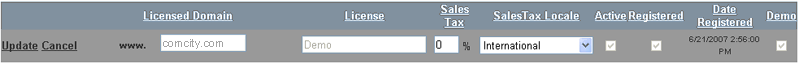
![]() Note: If you have more advanced sales tax needs, you need to go the Online Order Management for configuration.
Note: If you have more advanced sales tax needs, you need to go the Online Order Management for configuration.